Friday November 23, 2024 By Ethan Chueng
Welcome to this step-by-step guide on using Minimax AI's image-to-video technology. In this tutorial, we'll walk you through the process of transforming a static image into a captivating video, using the viral #appledog and #dogwithapple TikTok trend as an example. This trend has taken social media by storm, with over 7,000 videos created in just half a month, and Minimax AI's image-to-video model is at the heart of this phenomenon.
To get started, visit the official Hailuo AI website. This platform hosts the tools you'll need to generate videos using Minimax AI's technology.
Click the 'Sign In' button located at the top right corner of the page. Use your Google account to register and log in. This ensures a quick and secure setup process.
After logging in, head to the 'Create' interface. This is where you'll input your video prompts and initiate the video generation process.
As a new user, you'll now receive 100 free credits upon registration (previously 1,000 credits). Each video generation consumes 30 credits, allowing you to create a few videos for free. Note: Free credits may have an expiration date, so make sure to use them promptly to create your TikTok videos.
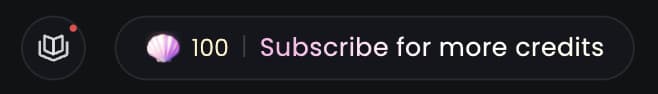
Example of the credits interface on Hailuo AI.
Ensure you're in the 'Image to Video' tab (not the 'Text to Video' tab). Upload the image you want to use as the basis for your video. For example, you can use the trending Apple Dog image to join the viral TikTok trend.
In the text box, type a detailed description of the video you want to create. For example: 'Grimace from McDonald's rushes over, pointing frantically at the dog, and then a group of people take it away.' This prompt will guide Minimax AI in generating a dynamic video based on your input.
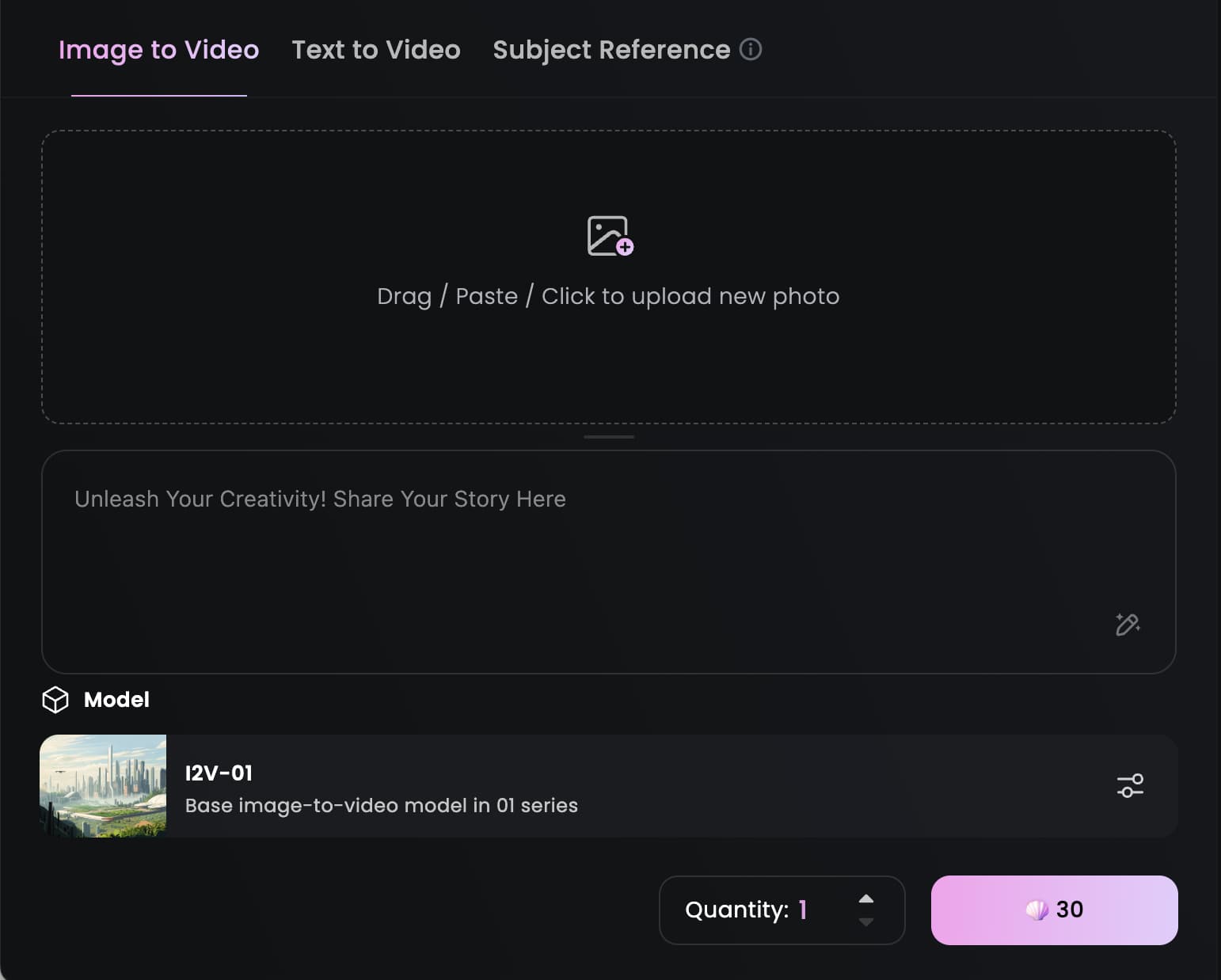
Example of entering a video prompt in Hailuo AI.
Click the 'Generate' button below the text box to start the video creation process. Minimax AI will begin processing your request.
The processing time depends on the complexity of the scene and the dynamic elements in your prompt. Be patient, as it may take a few minutes for the video to be generated.
Once the video is ready, you can preview the generated video directly on the platform and download the video to your device if you're satisfied with the results.
Experiment with Prompts: Try different descriptions to see how Minimax AI interprets your ideas.
Use Trending Themes: Incorporate popular trends like the #appledog or #dogwithapple to make your content more relatable.
Optimize Credits: Use your free credits wisely to create as many videos as possible before they expire.
Minimax AI's image-to-video technology is a powerful tool for transforming static images into dynamic, engaging videos. Whether you're joining a viral trend or creating original content, this platform makes it easy to bring your creative visions to life.
Happy creating!
This tutorial is based on the latest features and information available from Minimax AI as of the last update. For the most current details, please refer to the official Minimax AI website.