Unleashing Creativity with MiniMax AI: A Comprehensive Guide

By Ethan Cheung
In today’s fast-paced digital world, the demand for high-quality video content has skyrocketed. Creators are constantly seeking tools that can help them produce stunning visuals with ease. One such revolutionary tool is MiniMax AI, an innovative platform designed to transform static images into dynamic videos. This guide will explore the capabilities of MiniMax AI, its applications in realistic video creation, and practical tips to maximize its potential.
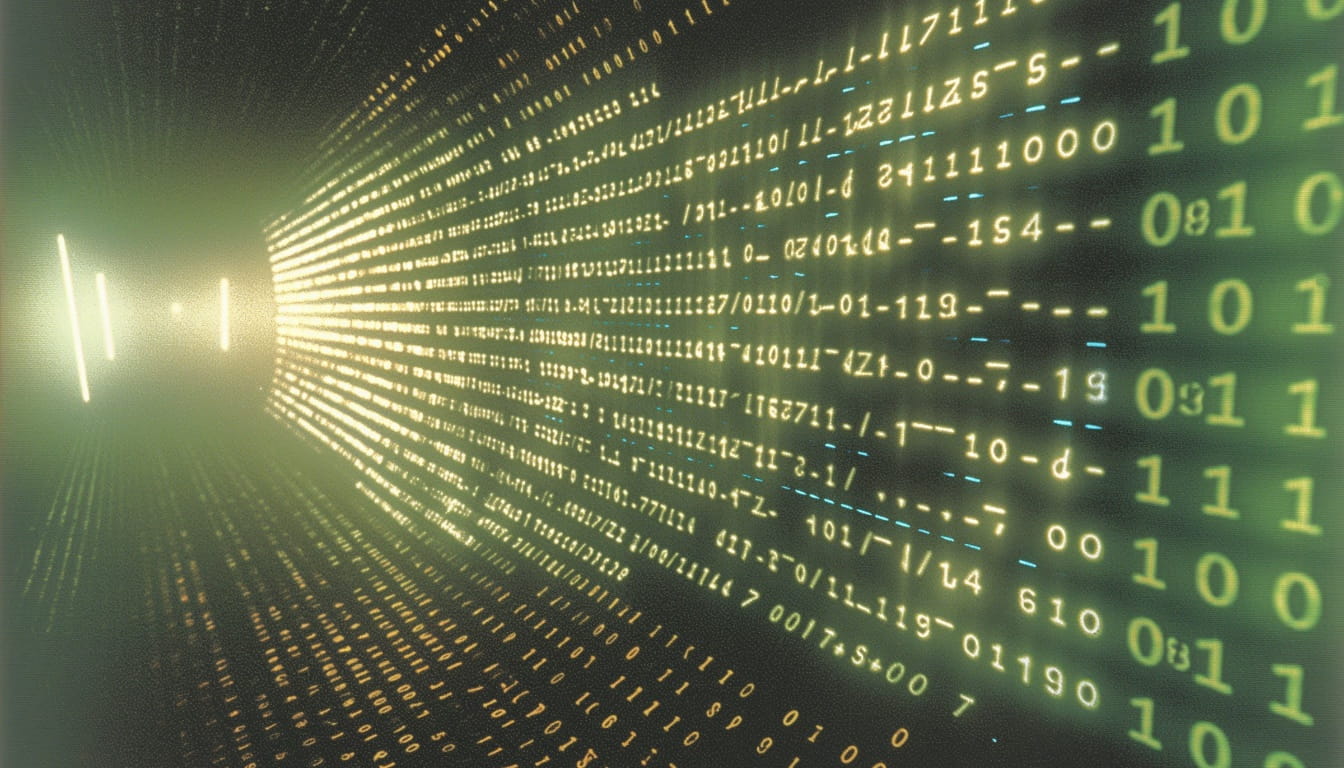
Understanding MiniMax AI
MiniMax AI utilizes advanced algorithms to convert still images into captivating video content. This technology leverages artificial intelligence to analyze the input image, understanding its context and elements. By applying various animation techniques, MiniMax AI brings these images to life, offering users the ability to create engaging visual narratives without the need for extensive video editing experience.
Key Features of MiniMax AI
A. Image-to-Video Generation
The core functionality of MiniMax AI is its ability to generate realistic videos from still images. Users can upload high-quality photographs and use specific prompts to direct the animation process. This feature is particularly beneficial for creators looking to animate personal photos, artwork, or any static visual content.
B. Versatile Animation Options
MiniMax AI offers a wide range of animation styles, catering to various creative needs. From hyper-realistic animations to stylized graphics, the platform can adapt to the desired aesthetic. This versatility makes it suitable for different projects, including marketing materials, educational content, and artistic endeavors.
C. Realistic Visual Effects
In addition to basic animations, MiniMax AI can generate realistic visual effects. This includes the ability to simulate natural phenomena, such as explosions, water movements, and environmental changes. By incorporating these effects, creators can enhance the overall impact of their videos.
Exploring Realistic Video Applications
Realistic People
MiniMax AI excels at animating human images, focusing on achieving realistic facial expressions, emotions, and movements. Examples include:
- Expressing Happiness: Demonstrating natural smiles and expressions of joy.
- Conveying Sadness and Crying: Showcasing believable depictions of sorrow and tears.
- Simulating Handheld Footage: Adding realistic camera shake for an authentic feel.
Visual Effects
The platform can create special effects, including:
- Object Manipulation: Demonstrating the ability to make objects like hats fall or mugs float and explode.
- Explosions and Fire: Showcasing realistic fire, smoke, and explosion simulations.
- Water Simulation: Demonstrating how to simulate tsunami effects and realistic water movement.
- Green Screen Integration: Highlighting compatibility with green screen images for compositing explosions and other effects.
Graphics, Logos, and Text Animation
MiniMax AI can also animate logos and graphics, adding dynamic movement to static elements. This includes examples of animating logos with dripping effects and creating eye-catching text animations.
Expanding Creative Horizons: Animation Styles and Animal Realism
Animation Styles
MiniMax AI demonstrates versatility in handling various animation styles, showcasing examples such as:
- Anime: Maintaining the style's unique aesthetics while adding realistic movement.
- Pixar CGI: Creating seamless animation that mimics Pixar's signature look.
- Claymation and Stop Motion: Demonstrating effective animation for these styles.
- Lego Animation: Showcasing the ability to animate Lego characters.
- Line Drawings and Puppets: Illustrating how MiniMax breathes life into these styles.
- Comic Book Art: Adding dynamic camera movement and unique facial animations to comic book characters.
Animals
MiniMax AI also excels at animating animals realistically, showcasing examples like:
- Dogs: Demonstrating incredibly realistic dog movements.
- Cats: Capturing the nuances of cat movement.
- Lions and Sharks: Creating footage that appears documentary-quality.
Extending and Enhancing Videos: Tips and Tricks
Extending Videos
One technique for creating longer videos is to take snapshots of the last frame and use them to generate additional footage. This approach allows for seamless transitions and extended storytelling.
Landscapes and Time-lapses
MiniMax AI can animate landscapes, including:
- Realistic wave motion on beaches.
- Time-lapse effects with changing sky colors and gradients.
- Subtle water ripples and crashing waves around rocks.
- Realistic flowing river water.
Enhancing Realism with Topaz Video AI
For added realism, it is recommended to use Topaz Video AI for upscaling frame rates and incorporating camera shake for a more authentic feel. This combination can significantly elevate the quality of the final output.
Vision
The future of video creation is rapidly evolving, and MiniMax AI is at the forefront of this transformation. By harnessing the power of artificial intelligence, creators can push the boundaries of their creativity, producing stunning visuals that captivate audiences. With continuous advancements in AI technology, the possibilities are endless, and MiniMax AI stands ready to support creators in their artistic journeys.
FAQ
How can I create realistic videos using MiniMax?
- MiniMax's image-to-video feature enables you to generate lifelike videos from still images. The key is to use high-quality images that closely resemble real photographs. You can create these images with AI generators, such as those using the “FlUX 1.1 Pro” model, employing prompts that mimic camera file names (e.g., "IMG_120.CR2 man"). After uploading these images to MiniMax, add prompts to guide the animation, like "a man is looking happy" or "handheld phone footage."
What types of prompts can I use in MiniMax?
- MiniMax allows for a wide range of prompts to steer the animation process. You can describe emotions (e.g., "a man is looking happy," "a man starts crying"), actions (e.g., "an old man sitting still"), or camera effects (e.g., "handheld phone footage"). Experimenting with different prompts will help you discover how MiniMax interprets them, resulting in unique animations.
Can I add visual effects to my videos?
- Absolutely! MiniMax can generate realistic visual effects. You can prompt the platform to incorporate elements like hats falling onto heads, objects floating and exploding, or even natural phenomena like tsunamis. Additionally, it handles green screen effects, enabling you to composite your generated footage onto any background.
Is MiniMax suitable for animating logos and graphics?
- Yes, MiniMax is capable of animating logos, graphics, and text, injecting movement into static elements. You can experiment with prompts like "melting" or "dripping" to create distinctive motion graphics for your videos.
Can I use MiniMax for different animation styles?
- MiniMax is versatile and works well with various animation styles, including anime, Pixar-like CGI, claymation, stop motion, and Lego styles. The platform adapts to the style of the input image, generating animations that enhance its aesthetic.
How does MiniMax perform with animal animation?
- MiniMax excels in animating animals, producing incredibly realistic movements that closely mimic real-life footage. Whether it’s a dog, cat, lion, or shark, MiniMax effectively captures the subtleties of animal motion.
How can I extend the length of my MiniMax videos?
- To create longer videos, you can capture a snapshot of the last frame of your current video and use it as input for a new generation in MiniMax. This technique allows for a seamless continuation of the animation. You can then combine the two videos, utilizing blending techniques to smooth out any transitions.
Can I enhance the realism of my MiniMax videos further?
- To increase the realism of your videos, consider processing them with software like Topaz Video AI. This software allows you to elevate the frame rate to 60fps for smoother motion and add realistic camera shake effects. However, always remember to use AI-generated videos responsibly and ethically.
