Mastering MiniMax AI Prompt: Easy Tricks and Tips for Making Great Video Prompts

By Ethan Cheung
MiniMax AI is an innovative tool that allows users to create videos from simple text. If you want to produce stunning videos, knowing how to write effective MiniMax AI prompts is essential. Crafting the right prompts enables you to harness the full potential of MiniMax AI, turning your ideas into reality. This guide will share easy tricks and helpful tips, along with practical examples, to help you maximize your use of MiniMax AI prompts.
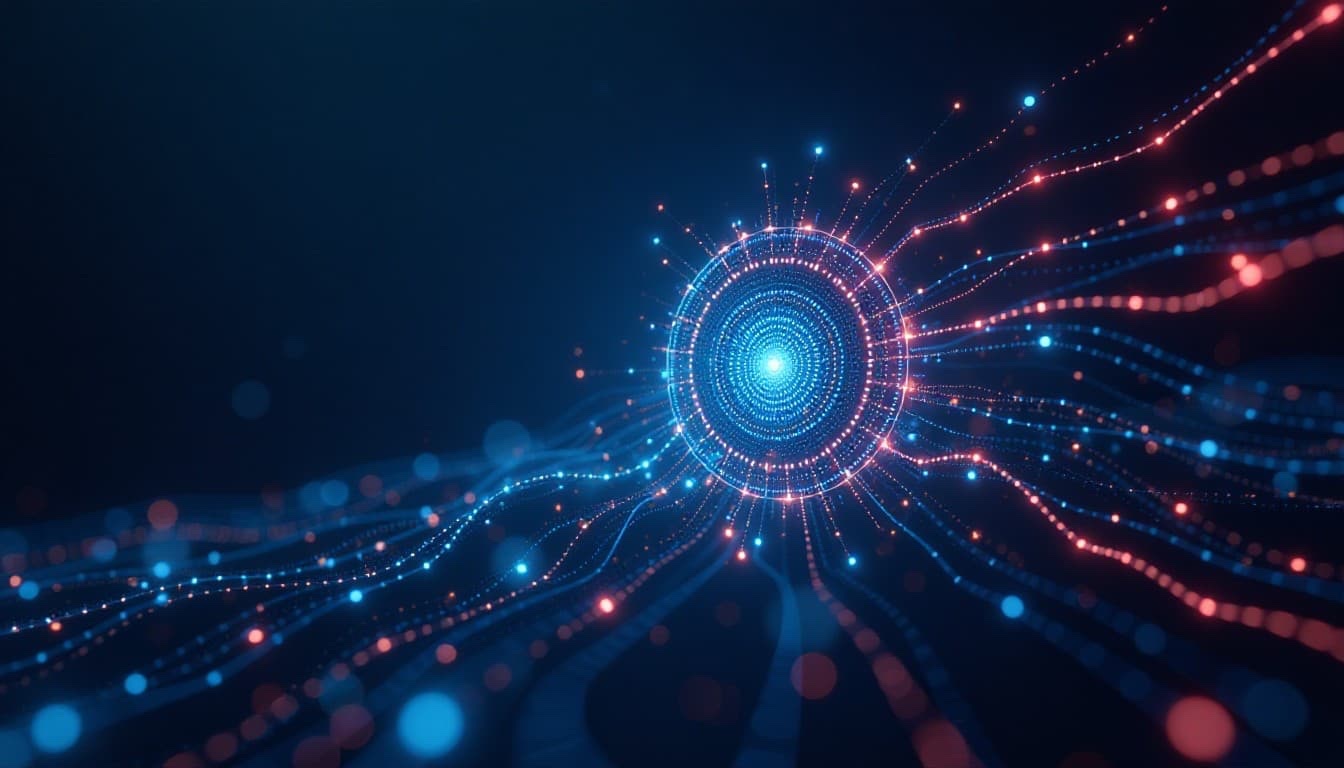
Tricks for Writing Effective Prompts?
Be Specific About Subject Movement
- Describe what the character or object does in detail. For instance, instead of saying, “the character moves,” use, “the character slowly lifts their arm towards the light while their hair sways gently.” The clearer your instructions, the more natural the animation will appear.
Detail Camera Movements
- Explain how the camera should move in your scene. Instead of saying, “the camera moves closer,” you might say, “the camera slowly approaches the character, focusing on their face.” This level of detail helps create a more engaging video.
Align Image and Desired Motion
- Ensure your prompt matches the uploaded image. If your image shows a standing character, avoid prompts that suggest jumping, as this disconnect can lead to poor results.
Include Environmental Details
- Add context about the background. For example, you could say, “the camera sweeps across the busy city as the character walks down the street, with streetlights flickering.” Incorporating the environment can make the video feel more dynamic and realistic.
Tips for Getting the Best Results
Use High-Quality Images
The clearer your image, the better the video will look. Always upload high-resolution images (up to 20MB) for the best results. Remember, like a gardener who needs quality seeds to grow beautiful plants, you need clear images to create stunning videos.
Test and Adjust Your Prompts
Don't worry if your first attempt doesn't yield the perfect video. Feel free to refine your prompts or change your image to improve the results. This trial-and-error process is part of learning to use the tool effectively.
Keep Action Simple
Stick to straightforward movements to avoid confusing the AI. MiniMax AI performs best with slower, controlled actions, so keep that in mind for smoother video outputs.
Real-World Examples of Effective Prompts
Basic Prompt Example
- A simple prompt could be, “A dog runs in a sunny park.” This gives a clear foundation for video generation.
Intermediate Prompt Example
- Add more detail: “A playful dog chases a butterfly in a bright, green field, with the camera following closely behind.” This added context helps the AI create a more dynamic video.
Advanced Prompt Example
- Use richer descriptions for more exciting videos: “A spaceship takes off into a starry sky, with flames coming from its engines as the camera follows it upward, capturing its impressive ascent.”
What is Matter Most
Using AI prompts can significantly enhance video engagement. In fact, videos created with AI prompts can boost user interaction by up to 88% Understanding how to craft a good MiniMax AI prompt can greatly improve your video creation process. By applying these tricks and tips, you can produce more interesting and engaging videos. Remember, experimentation is key, so feel free to adjust your prompts and explore what works best with MiniMax AI. With practice, you’ll be able to create videos that showcase your creativity and engage your audience effectively.
